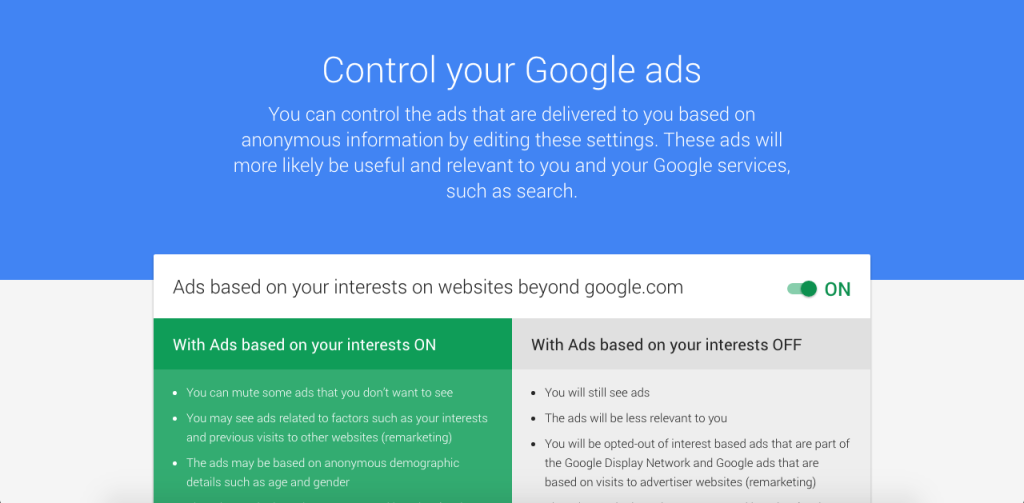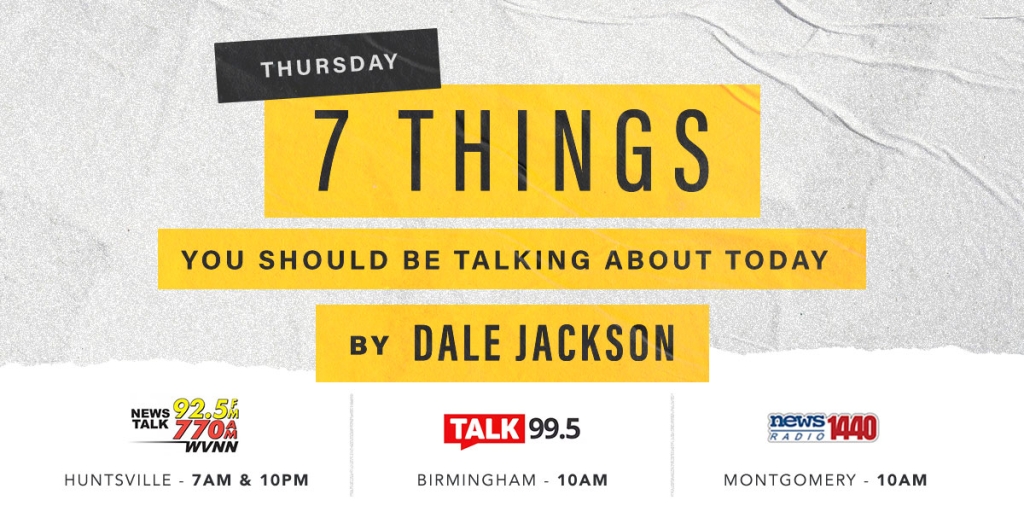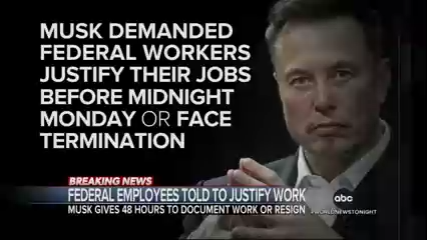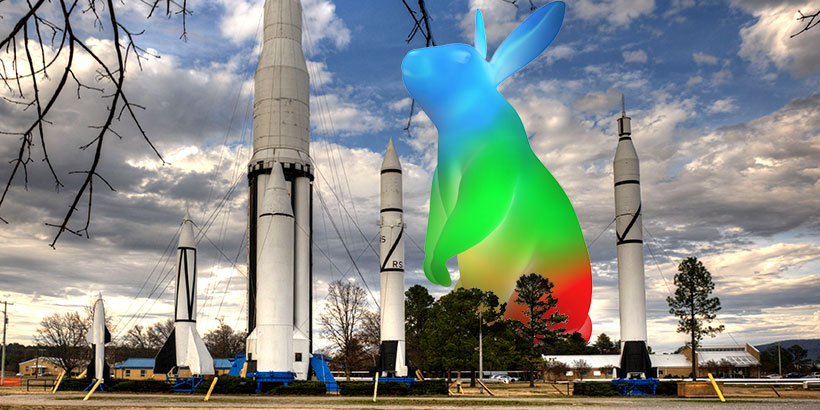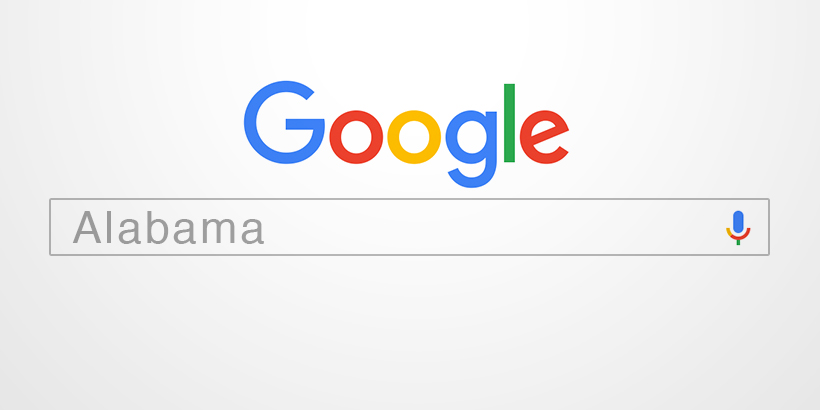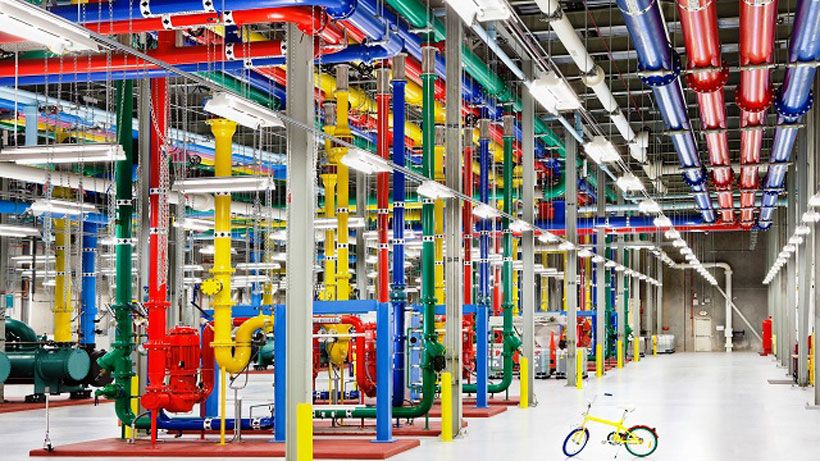How many times a day do you Google something? Some scientists argue that the search giant is so ubiquitous it is actually rewiring the way our brains remember things.
And boy do Alabamians love to Google.
Estately, a real estate website, puts out an annual list of topics each state Googles more than every other state in the country (note: this does not mean these topics were the most searched topics overall). In 2014, Alabamians searched for “Jameis Winston” more than any other state. Searches in 2015 got more political – Alabama searched for Ben Carson, same-sex marriage, and Mobile native and transgender actress Laverne Cox with unusual frequency.
Also according to Estately, Alabama’s most embarrassing Google searches are “what does Alabama mean?” and “casserole recipe.”
Roadsnacks dug even deeper into Alabama’s search history by looking at the most-Googled topics in each city. According to their site, “rednecks” and “sweet tea” are the most-searched topics in Huntsville, Oneonta searches the most for “guns,” Vestavia Hills really loves “barbecue,” Andalusia likes “big trucks,” and Pell City is interested in whatever “country music and sexy” means. Wetumpka is all about the “romance,” so they may want to stay out of Fort Rucker, where “divorce” is the most-searched topic.
Sure, Google search histories can be enlightening and entertaining, but Google is so much more than just a search engine. By logging your search history and YouTube viewing habits and mining your Gmail, Drive and Docs, Google knows a lot about you.
The company watches what you search for, what you click on, and where you go online, and turns that information into billions of dollars each year. Google uses the information it gathers about to put relevant ads on your screen. Have you ever searched for something on Amazon and then seen that exact same item on every Amazon ad you see everywhere else on the internet?
Google made that possible.
But if you’re uncomfortable about how much data Google is collecting on you, is there anything you can do about it?
Luckily, there are ways to control how much Google knows about you, even though the site tries to bury these pages. “Web & App Activity” can show you what Google is watching, and “Ads Settings” shows you what Google knows about you and how to control what it tells advertisers. Here are the basic steps you can follow to get Google off your back:
1. To start, log into your Google account and go to your “Web & App Activity” page (or just click the link here), where you can browse your daily Google activity. To delete all of your Web and App Activity at once, click on the three dots at the top corner of the main page. Then click on “Delete options,” then on “Advanced” and then on “All time.” Google will tell you it’s a bad idea to do this, but don’t worry, you still can. Google just doesn’t want to forget.
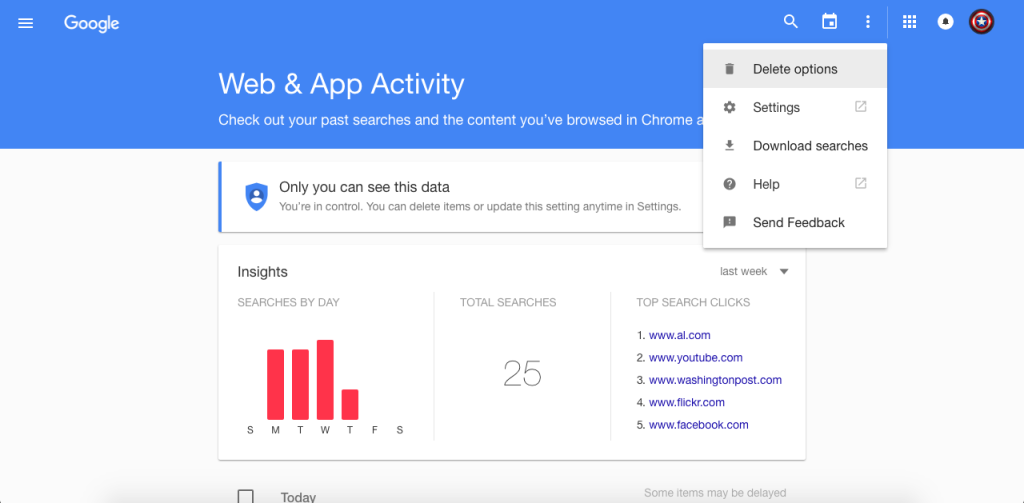
2. Once you’ve done that, click on the menu button on the top left corner of your screen (it’s 3 horizontal bars). Here’s where you’ll find links to the voice, device, location, and YouTube records Google keeps on you. You can delete information on all those pages the same way you did in step 1. (Three dots in top right corner > Delete options > Advanced > All time).
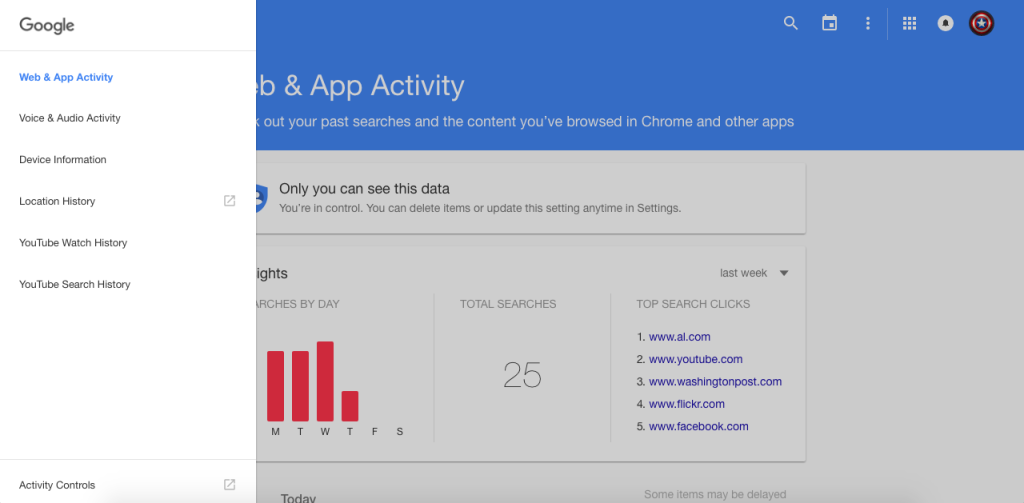
3. To see what advertisers know about you, click on your account icon on the top right of the page and click “My Account.” This takes you to your account-settings page. Find your “Personal info & privacy” page, then click on “Ads settings” on the left, then find “Manage ad settings” on the right. This shows you what Google thinks you’re interested in based on your search history. You can add or delete interests as you wish.
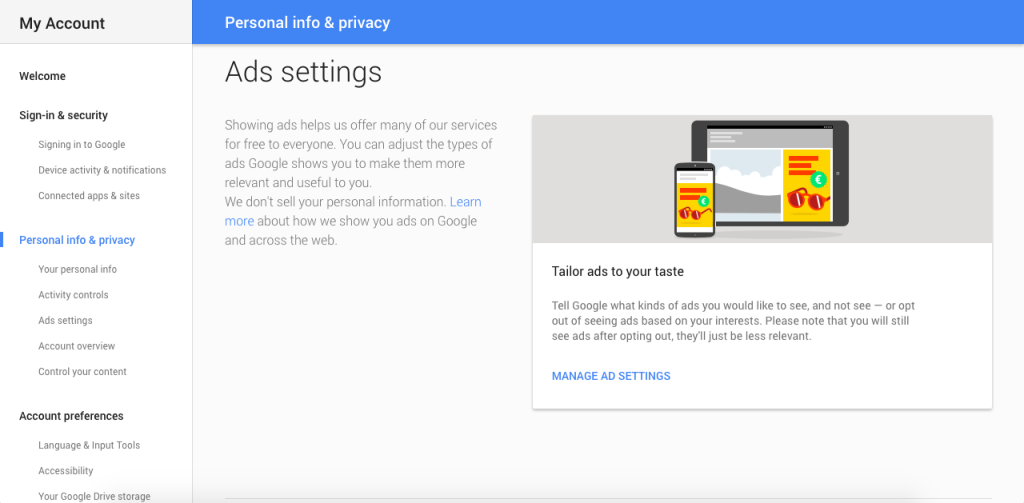
4. If you want to turn off personal interest ads completely, scroll down and click on “Control signed-out ads.” Here you can turn off “interest-based ads,” which stops Google from sharing this kind of stuff with advertisers.